All the features for your professional scheduling needs
Automate, sync and integrate everything you need even for complex scheduling scenarios.



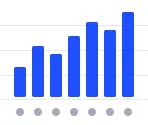
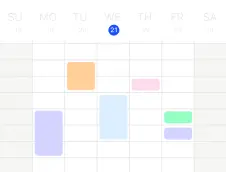



Flexible Scheduling
Customize your scheduling process the way you want
- Specify how far in advance customers can book or cancel an appointment as well as how often they can book
- Allow users to make repeated reservations or require them to sign up for a series of classes at once
- Avoid back-to-back meetings and automatically add buffer time in between appointments
- Use waiting lists with automatic or manual placement to maximize utilization
- Combine multiple calendars together for the most complex scheduling scenarios

Calendar Sync
Combine availability from other calendars
- Link your Google Calendar or Outlook Calendar so that appointments there show up as unavailable on your SuperSaaS schedule
- Display your appointments in any other calendar program, such as the calendar on your phone
- Availability on one schedule can be linked to depend on another one for complex setups
- Add iCal attachments to booking confirmations, so they can easily be added to a calendar


Payments & Pricing
Set pricing rules, promotions and discounts to support your pricing
- Integrate direct payment via PayPal or Stripe, or handle payment yourself
- Create pricing rules, so the appointment price depends on its length, the day of booking, the start time of the booking, available spots, etc.
- Use the integrated webshop feature to sell credit that can be used for sets of bookings or service packages
- Attract new customers with promotions (e.g., “Book 10 sessions now, get 1 free”) and coupon codes (e.g., “Get 10% discount with this code”)
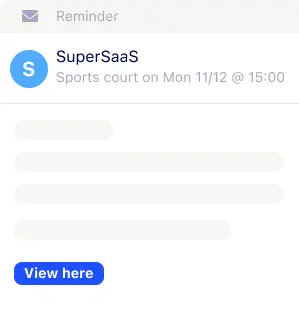
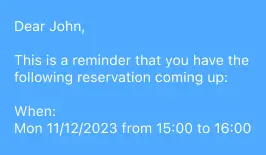
Confirmations & Reminders
Email and SMS notifications ensure no one forgets a booking
- Receive automatic confirmation emails or SMS when a booking is added to your schedule
- Automatically send email- or SMS reminders to customers at a certain time before the scheduled appointment time
- Send follow-up messages after the appointment to share relevant information, request feedback or generate customer reviews
- Customize your notifications by inserting dynamic texts, for example, to address users by name or confirm the details of the booking


Custom Layout & Forms
Customize the layout and ask the information you need as part of a booking
- Set up the layout of your appointment schedule to match the style of your own website for consistent branding
- Remove references to SuperSaaS, so your customers will not be confused
- Show your schedule by day, week, month or in list format according to the type of bookings you offer
- Choose from 34 languages, 26 currencies and all the world’s time zones

Website Integration
Integrate your appointment schedule on your own website
- Seamlessly and easily integrate your appointment schedule on your own website via JavaScript or WordPress
- Design your own custom “Book Now” button and add it to your website to accept bookings
- Use your own domain name in the schedule address and to send confirmation emails
- Send a reference to the schedule by email, or put it on X/Twitter or Facebook if you don’t have a website
- Use the free module for WordPress, Wix, Joomla and Drupal to automatically log in your users








Integrations
Connect your appointment schedule with your existing apps and software
- Automatically add a Zoom or Google Meet link to a virtual appointment
- Connect your SuperSaaS schedule with other systems through webhooks or our API
- Use 3rd party integration tools like Make and Zapier to connect to your existing platforms including Slack, MailChimp, Twilio, etc.
- If your site already has its own login system you can log in clients via our API, so they don’t have to log in twice
- Add your own JavaScript code to your booking pages, such as Google Analytics or live chat integration

Access Control
You have full control over who can see and do what
- Define who can access the schedule and which details they can see on group or user level
- Specify which team members can create, update or delete reservations and when they can do so
- Limit signup via shared password, email domain, IP address, people you specify in advance or use an interface with your server
- Act on behalf of users and block or unblock users
- Add internal notes that can only be viewed and edited by authorized users

Reporting
Understand your booking traffic
- Receive a daily schedule activity report by email to stay up-to-date on new and changed bookings
- View customer history and upcoming activity
- Import and export user data in various formats. Download booking overview in printable formats for offline use
- Export booking information to programs such as Excel, to create your own custom reports
- Custom choices on a form can be labeled with an internal product code, to be exported to a spreadsheet later for back office processing

Security & Reliability
Your data is safe, and your schedule is always available
- Above 99.99% up-time
- Fully compliant with the GDPR regulation on data privacy
- Control access to your online appointment schedule by IP address, email address, a shared password and more
- Our servers are located in a state-of-the-art datacenter with 24/7 monitoring, redundant power supplies and internet links
- Automatic backups at regular intervals to two different locations
